The Purchase Return feature in ALZERP enables the management of returns made to suppliers due to product defects, overstocking, or other reasons. It helps to accurately adjust inventory levels, calculate refunds, and maintain financial records.
Key Features:
- Return Details: Capture essential information about the return, including return date, vendor, original purchase invoice number and date, product name, quantity returned, return rate, and return type (balance adjustment or cash refund).
- Return Reason: Provide a field for specifying the reason for the return.
- Tax and Cost Inclusion: Automatically calculate tax and other costs based on the return rate.
- Return History: Maintain a record of all purchase returns with search options by date or vendor.
- Return Types: Offer flexibility in handling returns by allowing for either balance adjustments or cash refunds.
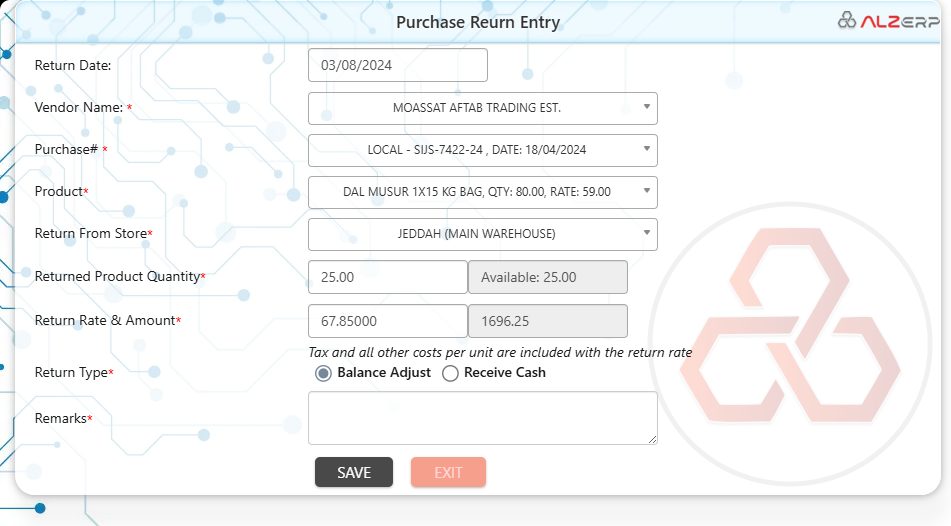
The Purchase Return features in ALZERP cloud ERP software facilitate the process of returning items to vendors. This includes capturing essential details about the return, adjusting balances, and keeping track of return history. Here’s a detailed explanation of the various features and form fields:
Purchase Return Entry #
- Return Date:
- Example: 03/08/2024
- The date on which the return is being made.
- Vendor Name:
- The name of the vendor to whom the items are being returned.
- This field is mandatory.
- Purchase Invoice Number with Date:
- Example: LC – PINV-6654, Date: 13/04/2022
- The invoice number and date of the original purchase.
- Product Name:
- The name of the product being returned.
- This field is mandatory.
- Return From Stock:
- Example: JEDDAH (MAIN WAREHOUSE)
- The stock location from which the items are being returned.
- Quantity Returned:
- The number of units being returned.
- This field is mandatory.
- Return Rate & Amount:
- The rate and total amount for the returned items.
- Tax and all other costs per unit are included with the return rate.
- This field is mandatory.
- Return Type:
- Options: Balance Adjust or Receive Cash
- Balance Adjust: Adjust the return amount against the vendor balance.
- Receive Cash: Receive cash for the returned items.
- Return Remarks:
- Any additional remarks or reasons for the return.
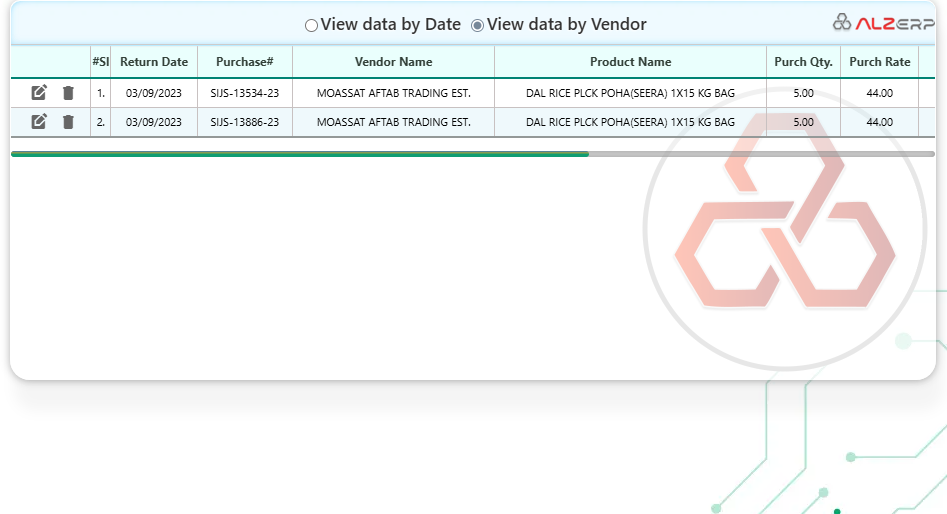
Return History Table #
The return history table on the right side of the form allows users to view past return transactions.
- View Data by Date:
- Allows users to filter and view return data based on specific dates.
- View Data by Vendor:
- Allows users to filter and view return data based on specific vendors.
Columns in the Return History Table: #
- #Sl: Serial number of the return entry.
- Vendor Name: The name of the vendor to whom the return was made.
- Invoice Number: The invoice number associated with the return.
- Return Date: The date the return was processed.
- Product Name: The name of the product that was returned.
- Quantity Returned: The quantity of the product that was returned.
- Return Rate & Amount: The rate and total amount for the returned items.
- Return Type: Indicates whether the return was for balance adjustment or cash received.
- Return Remarks: Any remarks or reasons noted during the return process.
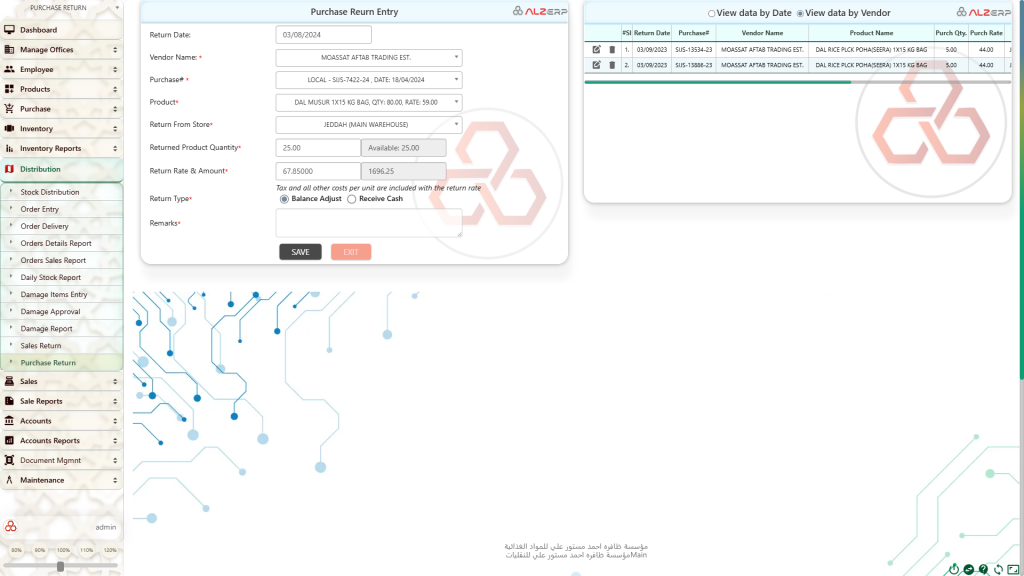
How it Works:
- Return Initiation: Enter the return date, select the vendor, and specify the returned product.
- Return Details Entry: Input the quantity returned, return rate, and select the return type.
- Calculation: The system automatically calculates the return amount, including taxes and other costs.
- Return History: The completed return is added to the return history for reference.
Benefits:
- Accurate Inventory Management: Adjusts inventory levels to reflect returned items.
- Efficient Refund Processing: Manages refunds and credits for returned products.
- Financial Control: Tracks return-related costs and revenues.
- Data Analysis: Provides historical data for analyzing return patterns.
The Purchase Return features in ALZERP cloud ERP software provide a structured and detailed method for managing returns to vendors. Users can record return details, select the type of return, and add remarks. Additionally, the system allows for comprehensive tracking and filtering of return history by date or vendor, ensuring efficient management of returns and accurate adjustments to vendor balances. By effectively managing purchase returns, ALZERP helps businesses maintain accurate financial records and optimize inventory levels.






