ALZERP Cloud ERP provides a mechanism to block or unblock user accounts, ensuring the security and integrity of the system. Users may be automatically locked for various reasons, including security breaches or inactivity.
ALZERP’s user blocking and unblocking feature is a valuable tool for maintaining system security and preventing unauthorized access. By effectively managing user accounts, administrators can protect sensitive data and ensure the integrity of the ERP system.
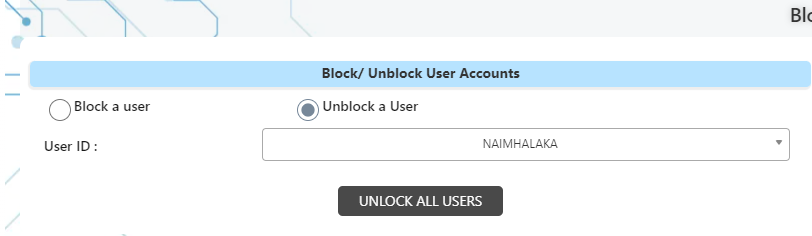
Blocking and Unblocking Users:
- Access the Block/Unblock User Accounts Form: Navigate to the designated form within ALZERP.
- Select User: Choose the user you want to block or unblock.
- Block or Unblock: Click the appropriate button to block or unblock the user.
- View User Status: The form will display the user’s current status (blocked or unblocked).
Reasons for Blocking Users:
- Security Breaches: Users who violate security policies or engage in unauthorized activities may be blocked.
- Inactivity: Accounts that remain inactive for an extended period may be automatically blocked to prevent unauthorized access.
- Other Reasons: Other factors, such as password expiration or suspicious activity, may trigger automatic blocking.
Notifications:
When a user is blocked, they will receive a notification informing them of the action and the reason for the block. This helps users understand the situation and take necessary steps to resolve the issue.
Super Administrator Privileges:
Only super administrators have the authority to block or unblock users. This ensures that the process is controlled and managed by authorized personnel.
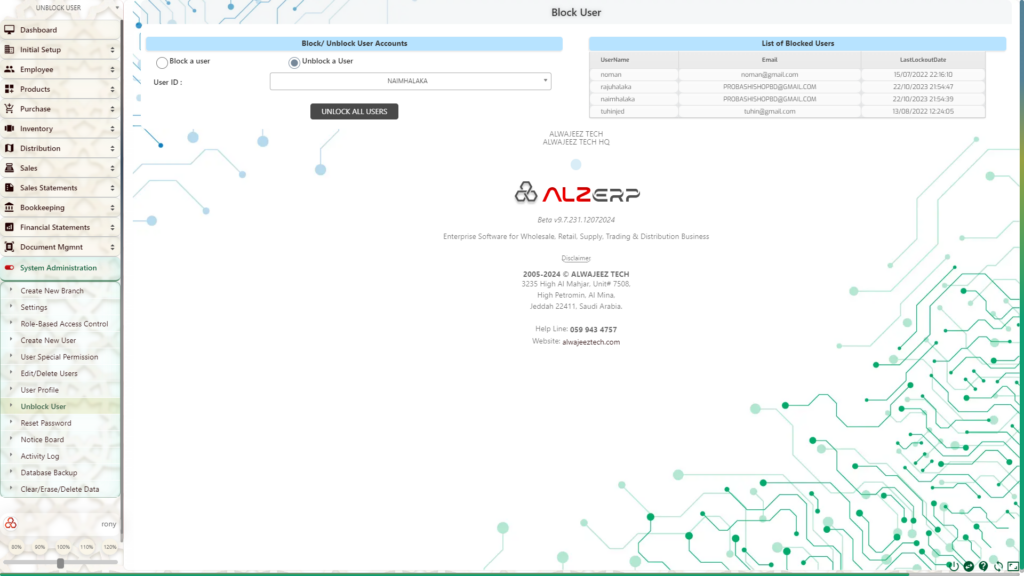
Details of Managing User Access: Block and Unblock Users in ALZERP Cloud ERP Software #
In any business, maintaining secure access to sensitive information is critical. ALZERP Cloud ERP Software offers a robust feature for managing user access through the ability to block and unblock users. This feature ensures that only authorized personnel can access the system, helping businesses maintain data security and integrity. Super Administrators have the exclusive capability to manage user access, ensuring that this power is centrally controlled and used responsibly.
Automatic User Locking for Security #
ALZERP Cloud ERP Software takes security seriously. To protect against unauthorized access, the system can automatically lock user accounts for security reasons, such as repeated failed login attempts or suspicious activities. When a user account is locked, a notification is displayed on the login form, informing the user of their locked status and prompting them to seek help from a Super Administrator.
The Role of Super Administrators #
Only Super Administrators can block or unblock user accounts in ALZERP. This restriction ensures that access control is tightly managed, reducing the risk of unauthorized changes that could compromise system security. Super Administrators can easily manage user access, ensuring that users can only perform tasks relevant to their roles and responsibilities.
Using the Block/Unblock User Accounts Feature #
The Block/Unblock User Accounts feature is straightforward and user-friendly, allowing Super Administrators to manage user statuses efficiently. Here’s how it works:
- Block a User:
- Select the User ID from the list of users.
- View the current status of the selected user.
- If necessary, use the option to block the user, preventing access to the system.
- Unblock a User:
- Select the User ID of a blocked user.
- Check the current status to confirm the user is blocked.
- Use the option to unblock the user, restoring access.
- List of Blocked Users:
- On the right side of the form, a list of all currently blocked users is displayed.
- This feature allows Super Administrators to quickly see which users are locked out and take necessary actions.
Advantages of Blocking and Unblocking Users in ALZERP #
- Enhanced Security: By blocking users who exhibit suspicious behavior or whose accounts may have been compromised, ALZERP helps protect sensitive business data and prevents unauthorized access.
- Control Over User Access: Super Administrators have the power to manage user access dynamically, ensuring that access is granted only when necessary and removed when security concerns arise.
- Reduced Risk of Data Breach: By monitoring user activity and blocking potentially risky accounts, ALZERP reduces the likelihood of data breaches, protecting the company’s assets and reputation.
Why Choose ALZERP? #
ALZERP Cloud ERP Software is an all-encompassing solution designed to meet the diverse needs of modern businesses. Here’s why ALZERP stands out:
- Comprehensive ERP Functionality: ALZERP covers all essential business processes, offering a complete suite of features to meet various business needs, including inventory management software, point of sale (POS) software, supply chain management software, and more.
- Simplified User Experience: ALZERP focuses on core features necessary for business operations, providing a user-friendly interface designed for simplicity. This design makes it easy for non-experts to navigate and use effectively.
- Flexible Pricing: ALZERP offers both free and paid options to suit different budgets, allowing businesses to choose between free and premium versions based on their specific requirements.
- Mobile-Friendly Access: ALZERP is designed for mobile access, allowing business managers to manage operations on the go using a mobile app. This flexibility ensures that business operations can continue smoothly, regardless of location.
- Flexible Deployment: ALZERP is available as both cloud-based software and on-premises solutions, offering businesses the flexibility to choose the deployment option that best fits their needs.
- Customization: ALZERP can be tailored to meet specific business needs and personalized requirements, making it suitable for a wide range of industries, including retail management software, restaurant management software, B2B software, distribution management software, and warehouse management software.
Key Features of ALZERP #
- Integration and Automation: Seamlessly integrate various business processes and automate routine tasks to increase efficiency and reduce human error.
- Reporting and Analytics: ALZERP provides robust reporting and analytics features, offering valuable insights into business performance and helping managers make informed decisions.
- Scalability: As businesses grow, ALZERP can scale to accommodate increasing operational demands, ensuring that the software remains relevant and effective.
- Bulk Order Processing: Streamline order processing, making it easier to handle large volumes of orders efficiently.
- Vendor Management: Effectively manage relationships with vendors, ensuring timely procurement and supply chain stability.
- Customer Relationship Management (CRM) Software: Track customer interactions and manage relationships to enhance customer satisfaction and loyalty.
- Sales Tracking Software: Monitor sales activities and performance, providing insights to improve sales strategies and outcomes.
- Inventory Control Software: Maintain optimal inventory levels, reducing costs and ensuring product availability.
Conclusion #
The Block/Unblock Users feature in ALZERP Cloud ERP Software is a vital tool for maintaining secure and efficient business operations. By giving Super Administrators the power to manage user access, ALZERP helps businesses protect sensitive information and ensure that only authorized personnel can access critical systems. With its comprehensive functionality, user-friendly design, and flexible deployment options, ALZERP is the ideal choice for businesses looking to optimize their operations and maintain a high level of security. Whether managing a retail store, a restaurant, or a distribution network, ALZERP provides the tools necessary for success in today’s competitive market.






