The Debtors List Report in ALZERP Cloud ERP software is a specialized report designed to provide a comprehensive overview of customers who have outstanding balances due for payment. This report can be generated for a specific date range and filtered by store or territory, allowing businesses to effectively track and manage their credit customers.
The Debtors List Report in ALZERP provides a comprehensive overview of customers with outstanding balances. This report is essential for managing accounts receivable, identifying potential bad debts, and making informed credit decisions.
Key Features:
- Search Criteria: Allows filtering debtors by store, territory, and date range.
- Report Types: Offers options to view active customers (with non-zero balances) or all customers.
- Report Format: Generates a professionally formatted PDF report in company letterhead.
- Data Output: Provides detailed customer information, including name, mobile number, opening balance, debits, credits, and closing balance.
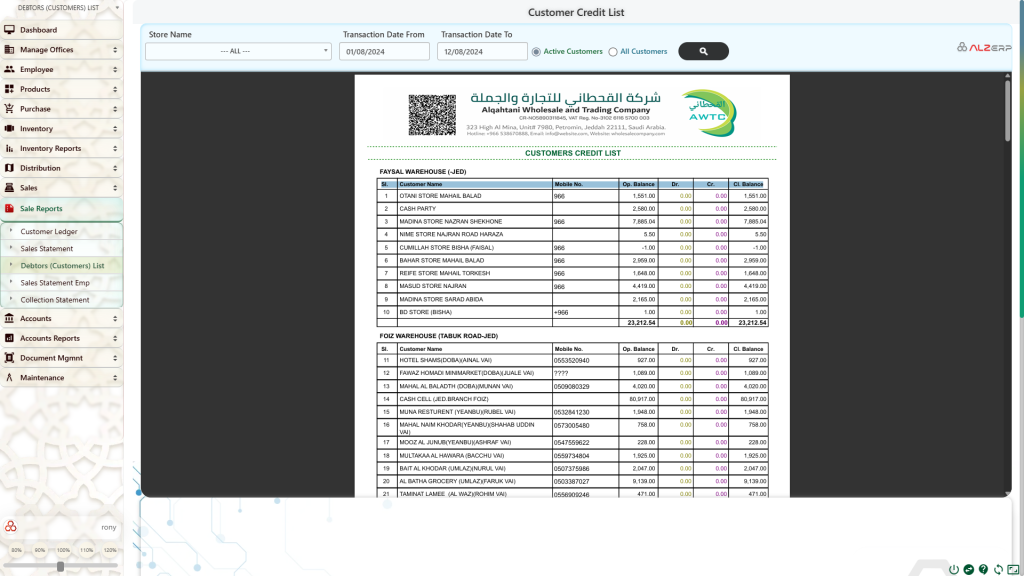
#
Search Form to Generate the PDF Report: #
- Store Name:
- This allows you to filter customers by specific store or territory. This is particularly useful for businesses with multiple locations or sales territories, as it helps narrow down the list to a particular region.
- Transaction Date From/To:
- Define the date range for which you want to generate the report. This helps in tracking outstanding balances for specific periods, such as the end of the month or quarter.
- Report Type:
- Active Customers: Generates a report that includes only customers with non-zero balances (i.e., those who owe money).
- All Customers: Generates a report that includes all customers, whether their balance is zero or not. This is useful for a complete overview of all credit customers, including those who have settled their balances.
- Preview Button:
- A magnifying glass icon that allows you to preview the report (either Active Customers or All Customers) before generating the final PDF. This ensures you can review the data before sending or printing.
Active Customers Report: #
- Purpose:
- This report focuses on customers who currently have outstanding balances, helping businesses quickly identify and prioritize follow-ups for payment collection.
- Columns:
- Sl.: Serial number for easy reference.
- Customer Name: Name of the customer who has a due balance.
- Mobile No.: Customer’s contact number for easy communication.
- Op. Balance: Opening balance at the start of the selected date range.
- Dr. (Debit): Total debits applied to the customer’s account during the date range.
- Cr. (Credit): Total credits applied during the date range.
- Cl. Balance: Closing balance, representing the amount still due at the end of the selected date range.
- Additional Information:
- Total of Op. Balance, Dr., Cr., Cl. Balance: Sum totals for all customers, giving a quick overview of the overall outstanding amount.
- Print Date: The date the report was printed.
- Page Numbers: Automatically generated page numbers for easy navigation.
All Customers Report: #
- Purpose:
- This report provides a complete list of all credit customers, including those who have settled their accounts (zero balances) and those who still owe money (non-zero balances). This is useful for maintaining a comprehensive record of all customer accounts.
- Columns:
- Sl.: Serial number for easy reference.
- Customer Name: Name of the customer.
- Mobile No.: Customer’s contact number.
- Op. Balance: Opening balance at the start of the selected date range.
- Dr. (Debit): Total debits applied to the customer’s account during the date range.
- Cr. (Credit): Total credits applied during the date range.
- Cl. Balance: Closing balance at the end of the selected date range.
- Additional Information:
- Total of Op. Balance, Dr., Cr., Cl. Balance: Sum totals for all customers.
- Print Date: The date the report was printed.
- Page Numbers: Automatically generated page numbers for easy navigation.
How it Works:
- Search Criteria Input: Enter the desired search parameters (store, date range, report type).
- Report Generation: The system retrieves customer data based on the selected criteria.
- Report Format: Select the desired report format (active or all customers).
- Report Output: Displays the debtor list report on screen or generates a PDF file.
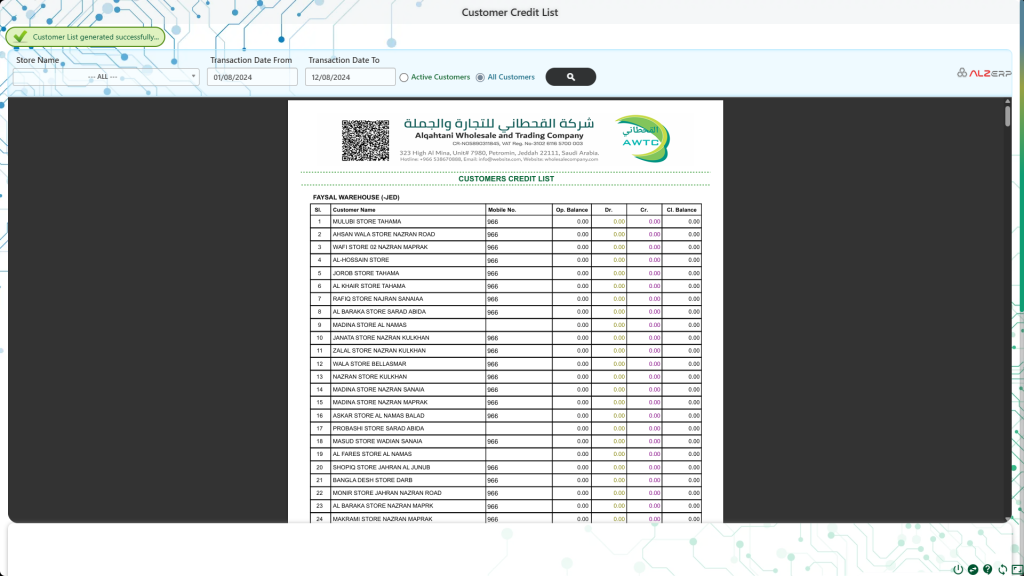
Usage and Benefits: #
- Professional Presentation: The report is automatically formatted on your company letterhead, ensuring a professional appearance and brand consistency.
- Flexible Filtering: The ability to filter by store, territory, and date range allows for tailored reports that meet specific business needs.
- Efficient Communication: The report can be generated as a PDF and easily shared via email or WhatsApp, or printed for physical distribution.
- Comprehensive Tracking: Whether focusing on active debtors or reviewing all customer accounts, this report helps businesses stay on top of their receivables, improving cash flow management.
- Debt Management: Identifies customers with outstanding balances for timely collection efforts.
- Credit Analysis: Evaluates customer creditworthiness based on payment history.
- Cash Flow Management: Improves cash flow by prioritizing collections from high-balance customers.
- Decision Making: Supports informed decisions regarding credit limits and customer retention.
The Debtors List Report in ALZERP Cloud ERP is an essential tool for businesses looking to effectively manage their credit sales and ensure timely collection of outstanding payments. By providing a clear overview of customer balances, the Debtors List Report in ALZERP helps businesses manage accounts receivable effectively and improve cash flow.
Sign up for your free lifetime account of Cloud ERP Software and start transforming your business today!
– Create an account now –






