ALZERP’s Stock Register Report provides a comprehensive overview of inventory fluctuations within a specified timeframe. By tracking product movements, including purchases, sales, and returns, distributions, damage, businesses can effectively manage stock levels, identify discrepancies, and make informed decisions regarding inventory optimization. The report offers flexibility with options to filter by product, warehouse, and date range, and can be exported for further analysis.
Key Features:
- Formatted: Professionally designed report presented in company letterhead
- Date Range Selection: Specify the desired period for the report.
- Product and Warehouse Filtering: Select specific products or warehouses to analyze.
- Data Display: Shows a chronological record of inventory transactions, including purchases, sales, returns, and adjustments.
- Quantity and Value Tracking: Tracks the quantity and value of each transaction.
- Balance Calculation: Calculates the ending inventory balance for the selected period.
- Report Formatting: Organizes data by date and product for easy analysis.
- Export and Print: Allows users to export the report in various formats (PDF, Excel) or print it.
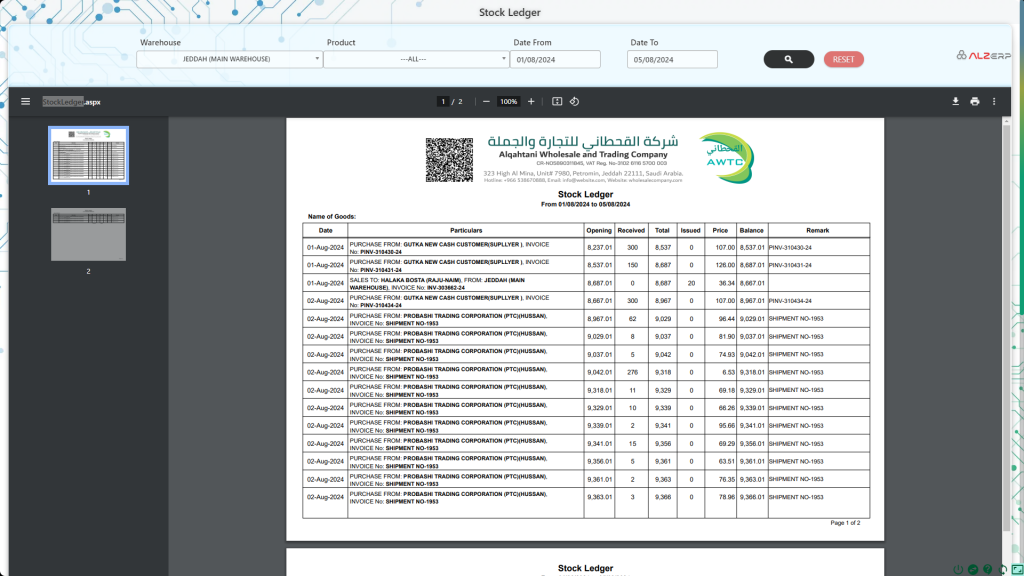
The Stock Register Report in ALZERP cloud ERP software is designed to provide detailed insights into the inventory levels and transactions over a specific period. This report is essential for inventory management, helping businesses track stock movements, manage warehouse operations, and ensure accurate stock levels. Here’s a detailed explanation of its features and structure:
Overview #
The Stock Register Report allows users to check the inventory stock levels within a specified date range. It provides detailed data on stock in and out movements for all or selected products and warehouses. Users can export the report as a PDF or print it for further use.
Search Form #
The search form includes the following fields to filter and generate the report:
- Warehouse Name: Select a specific warehouse or all warehouses.
- Product Name: Select a specific product or all products.
- Date From: Start date for the report.
- Date To: End date for the report.
How it Works:
- Search Criteria Input: Select the desired date range, product, and warehouse.
- Data Retrieval: The system gathers inventory transaction data based on the selected criteria.
- Report Generation: The stock register report is generated, displaying inventory movements in chronological order.
- Report Output: The report can be viewed, printed, or exported for further analysis.
Report Header #
- Date Range: The report displays data within the selected date range (e.g., From 01/08/2024 to 05/08/2024).
- Grouping: Data is grouped by warehouse names and product names for better organization and readability.
Report Columns #
The report includes the following columns to detail the stock movements:
- Date: The date of the transaction.
- Particulars: Description of the transaction, including the type of transaction (e.g., purchase, sales) and related details such as supplier or customer information.
- Opening: The opening balance of stock before the transaction.
- Received: Quantity of stock received during the transaction.
- Total: Total stock after receiving.
- Issued: Quantity of stock issued during the transaction.
- Price: The price of the stock.
- Balance: The balance of stock after the transaction.
- Remark: Additional remarks or notes related to the transaction.
Example Data #
The report provides detailed transaction logs. Here’s an example of how the data might appear:
- 01-Aug-2024 PURCHASE FROM: GUTKA NEW CASH CUSTOMER (SUPPLIER), INVOICE No: PINV-310430-24
- Opening: 8,237.01
- Received: 300
- Total: 8,537
- Issued: 0
- Price: 107.00
- Balance: 8,537.01
- Remark: PINV-310430-24
This format continues for each transaction within the selected date range, providing a comprehensive view of stock movements.
Page Numbers #
The report includes page numbers for easy navigation, formatted as “Page# 1 of 11”.
Key Features #
- Detailed Tracking: Tracks stock movements, including purchases and sales, for comprehensive inventory management.
- Date Range Flexibility: Allows users to select specific date ranges to focus on particular periods.
- Grouping by Warehouse and Product: Enhances readability by grouping transactions by warehouse names and product names.
- Export Options: Users can export the report as a PDF or print it directly from the system.
This report is essential for businesses to maintain accurate inventory records, manage stock levels efficiently, and ensure that all stock movements are well-documented and easily traceable.
Sign up for your free lifetime account of Cloud ERP Software and start transforming your business today!
– Create an account now –






