Sales Territory Management module within ALZERP Cloud ERP (Enterprise Resource Planning) software, specifically designed for businesses involved in wholesale and distribution. Here’s a breakdown of what each feature does:
Create and Manage Sales Areas for Wholesale and Distribution:
This allows you to define geographic regions or customer segments that your sales team will focus on. In the context of wholesale and distribution, these areas might be:
- Geographic Territories: Divide your sales reach into specific regions (e.g., Eastern Region, Western Region).
- Customer Segments: Categorize your customer base by industry (e.g., Restaurants, Retail Stores) or product type (e.g., Electronics, Apparel).
Add/Edit/Delete Area Names:
This functionality provides complete control over your sales territories:
- Add: Create new sales areas by defining their names and assigning relevant details (e.g., zip codes for geographic territories or industry types for customer segments).
- Edit: Modify existing sales area names or associated details as your business needs evolve.
- Delete: Remove sales areas that are no longer relevant to your sales strategy.
Show Saved Data in a Table with Edit/Delete Option:
This feature offers a clear and organized view of your sales territories:
- Table: Displays a list of all your defined sales areas, likely including the area name and any additional details you’ve assigned.
- Edit/Delete Options: Each entry in the table will likely have buttons or icons allowing you to easily edit the details of the sales area or delete it entirely.
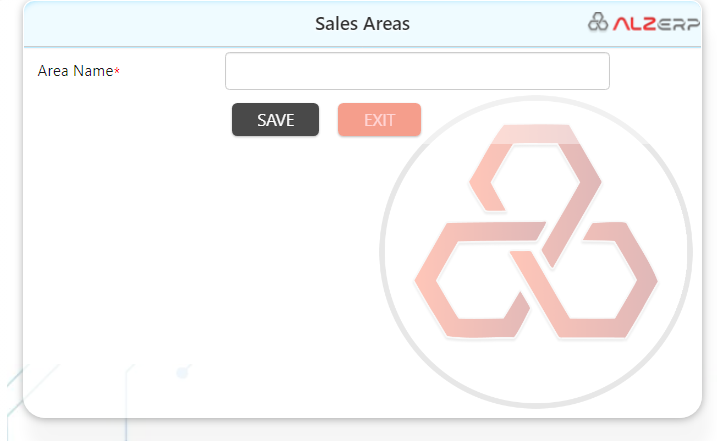
Benefits of Sales Territory Management:
- Improved Sales Efficiency: Assigning specific territories to sales reps helps focus their efforts and optimize customer targeting.
- Enhanced Sales Performance: Targeted sales strategies for each territory can lead to increased sales and improved customer relationships.
- Data-Driven Decision Making: Sales performance data can be analyzed by territory, providing valuable insights for optimizing your sales approach.
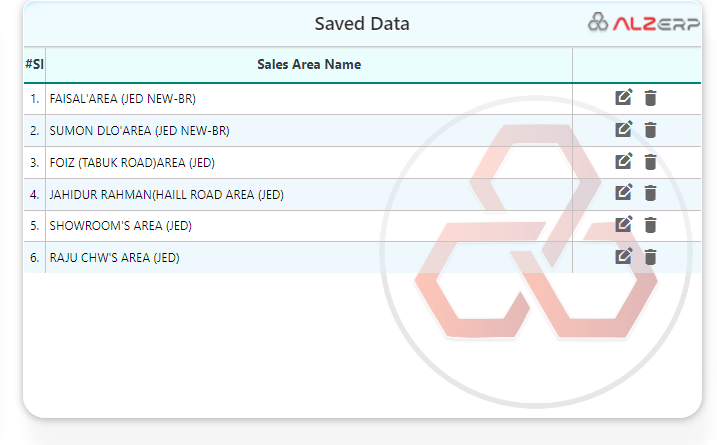
These features are part of the Sales Areas Management module in ALZERP software:
- Create and Manage Sales Areas for Wholesale and Distribution: This feature allows users to define and organize sales areas for wholesale and distribution activities. Sales areas can be geographical regions, territories, or other categorizations used to segment the market for sales and distribution purposes.
- Add/Edit/Delete Area Names: Users have the ability to add new sales areas, edit existing ones, and delete obsolete areas as needed. This flexibility enables the customization of sales areas to align with changing business needs and market dynamics.
- Show Saved Data in Table with Edit/Delete Option: The ERP software presents the saved sales area data in a tabular format for easy viewing and management. Each row in the table typically represents a sales area, with columns displaying relevant details such as area name, description, assigned sales representatives, and associated customers or accounts. Users can edit or delete entries directly from the table, streamlining the data management process.
These features collectively facilitate the effective organization, management, and customization of sales areas within the ERP software, empowering businesses to optimize their wholesale and distribution operations.
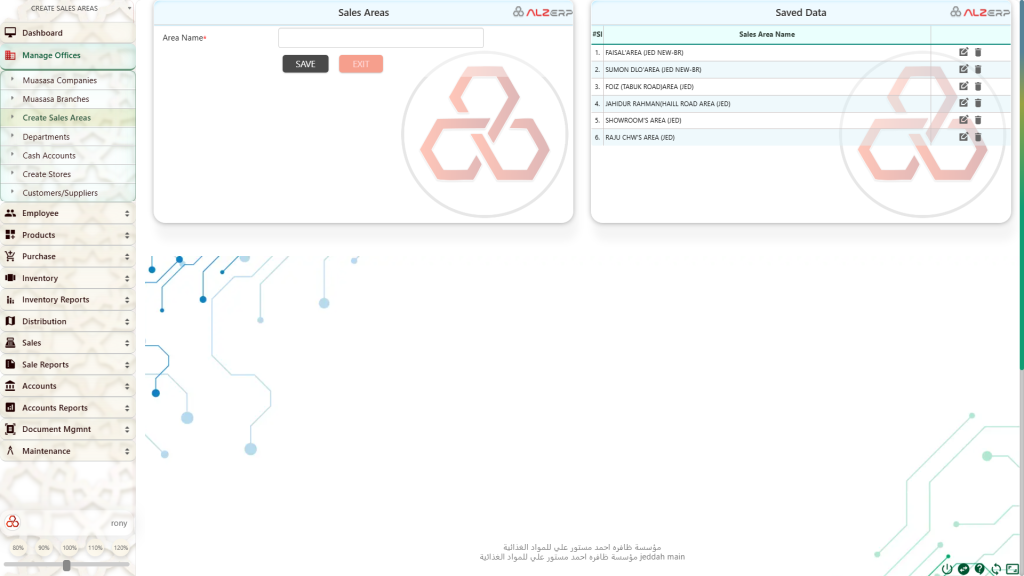
By leveraging a Sales Territory Management module, wholesale and distribution businesses can gain a competitive edge by streamlining their sales operations and maximizing sales effectiveness.


